Our All-in-One keyboard with mouse functionality, and gesture pad features now comes in the long-awaited Snow white colour. This pure white version emphasises a minimalist design and a fresh look. With its extensive customisation features, it delivers an ideal operating environment at your fingertips.
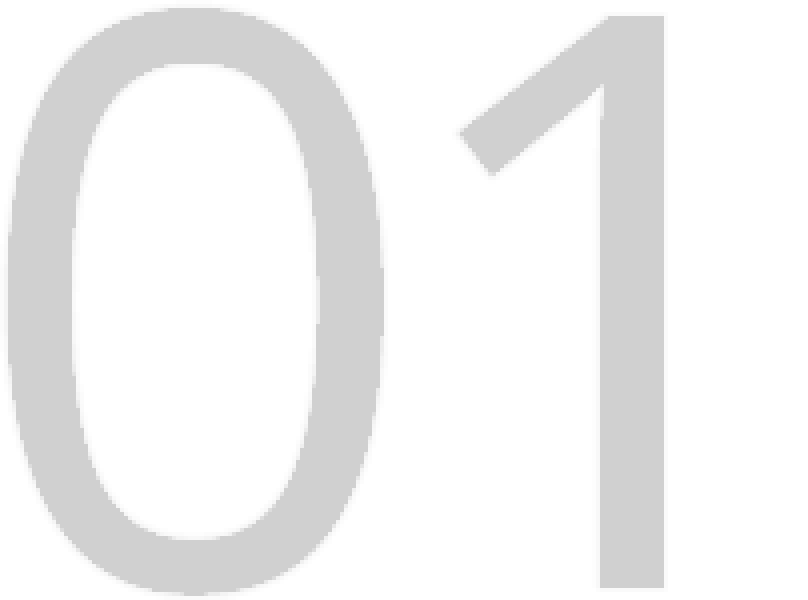
With its luxurious and refined design, “Snow” harnesses a modern aesthetic.



The colour and design, which eliminates visual noise, allows you to fully immerse yourself in your creative work.
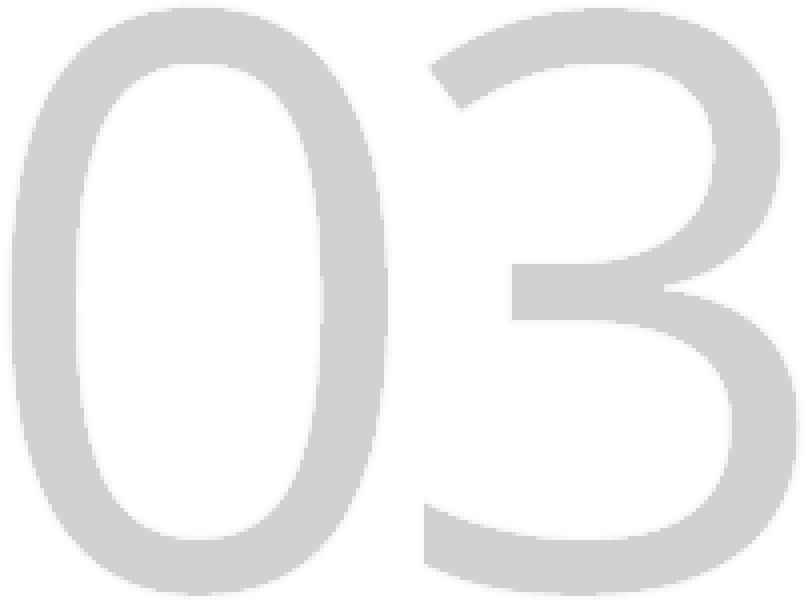
The optional black printed key-top set increases visibility in dimly lit environments and provides an alternative finish personalised to your preferences.

Make your keyboard work for you.
Customise your HHKB Studio to fit your personal work style.

These Snow blank keycaps will elevate your HHKB Studio, giving it a sleeker and more refined appearance. Ideal for those seeking a truly minimalist aesthetic, while allowing you to show off your touch typing abilities. With no printed labels, these keycaps provide complete immersion, free from visual distractions, helping you take your creative work to the next level.
Change the keymap and Gesture Pad functions to maximise your output. Save up to four customised layout profiles on your keyboard and use shortcut keys to quickly change to a different profile.
These different profiles allow you to create optimal and customised keymaps catered to specific applications or operating systems that you use.
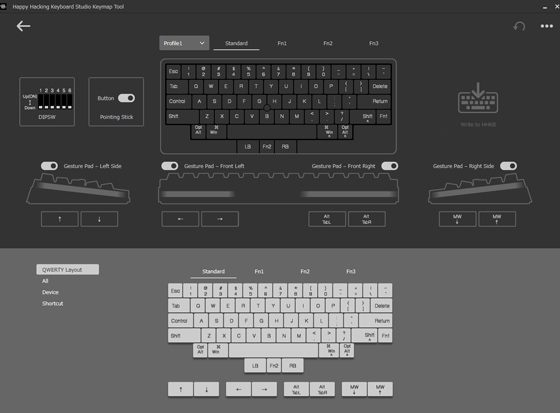

Our Snow white keycaps are also available with black legends providing an elegant design to your HHKB Studio keyboard. These are perfect for low-light settings or for those looking to enhance the visibility of their keycaps.

With integrated mouse functionality including a pointer stick cursor and three mouse buttons, you eliminate unnecessary hand movement. While its compact design means that you can comfortably use your HHKB anywhere.

The four touch-operated gesture pads offer a vast range of capabilities, such as adjusting volume, window toggling, moving sources when coding, or creating shortcut keys to make working in your favourite applications a breeze.

With features for changing key mappings and gesture pads, and registering shortcut keys, you can create an efficient working environment. Hot swapping switches is also possible, allowing you to create your own personal design.

HHKB Studio can also be found in a sleek Charcoal finish, so you can enjoy the same great features without sacrificing style. Whether you prefer the clean Snow or sophisticated Charcoal, both options deliver a refined, minimalist aesthetic to elevate your workspace.






*1 Compatible with the standard profile MX 3-pin or 5-pin mechanical switches (Supports switches made by Cherry, Gateron and Kailh)
*2 Interval that is estimated when alkaline dry batteries are used: Approx. 3 months (This is not guaranteed because it is a value that is estimated from the test conducted in our environment.)